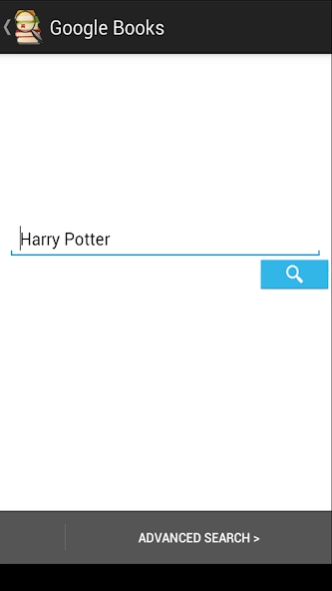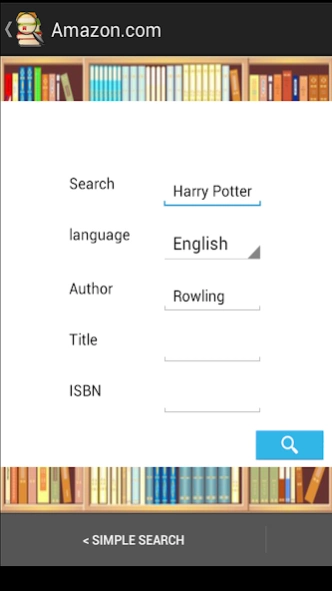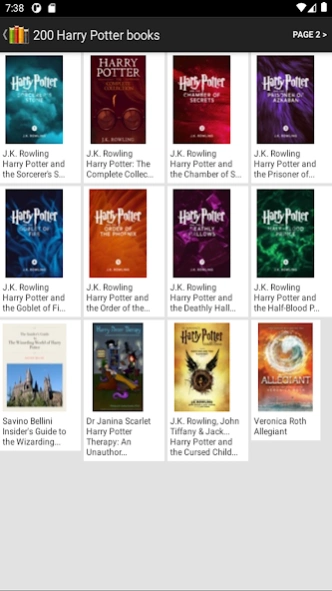Bookfinder 3.6.3
Free Version
Publisher Description
Bookfinder - Find every book you need!
Browse books collections with millions of books!
With a simple or an advanced search function you will find brief descriptions and previews.
For selected books also the full text is available.
The offer is completed by a price comparison list with direct links to the online stores, where the desired book can be purchased as an eBook or on paper.
Find every book you need!
Used online libraries, publishing houses and other data sources:
Google Books,
Alibris UK/US,
Apple Books,
Apress DE,
Amsterdam University Press NL,
Azbooka.ru,
BetterWorld US,
Bol NL/BE,
BookAuthority,
Bookmate,
Books on Korea,
Elsevier,
Everand,
Goodreads,
Graphic Audio US,
Hugendubel DE,
IT Book.store,
InformIT US,
Jokers DE,
Kobo eBooks,
Leanpub,
Legimi.de,
LitRes.ru,
McGraw-Hill Education,
MercadoLibre,
MyBook.ru,
Nowa Era PL,
Oapen,
Open Library,
Oxford University Press AU/NZ,
O’Reilly Media,
Palace Bookshelf,
Palgrave Macmillan UK,
Pan Macmillan UK,
Penguin Random House,
Project Gutenberg,
Rakuten Books JP,
Springer Shop,
Standard Ebooks,
Storytel SE,
Vsenauka RU,
Wiley-VCH DE,
Wolne Lektury PL.
About Bookfinder
Bookfinder is a free app for Android published in the Reference Tools list of apps, part of Education.
The company that develops Bookfinder is M. Brodski Software. The latest version released by its developer is 3.6.3.
To install Bookfinder on your Android device, just click the green Continue To App button above to start the installation process. The app is listed on our website since 2024-03-05 and was downloaded 21 times. We have already checked if the download link is safe, however for your own protection we recommend that you scan the downloaded app with your antivirus. Your antivirus may detect the Bookfinder as malware as malware if the download link to com.brodski.android.bookfinder is broken.
How to install Bookfinder on your Android device:
- Click on the Continue To App button on our website. This will redirect you to Google Play.
- Once the Bookfinder is shown in the Google Play listing of your Android device, you can start its download and installation. Tap on the Install button located below the search bar and to the right of the app icon.
- A pop-up window with the permissions required by Bookfinder will be shown. Click on Accept to continue the process.
- Bookfinder will be downloaded onto your device, displaying a progress. Once the download completes, the installation will start and you'll get a notification after the installation is finished.